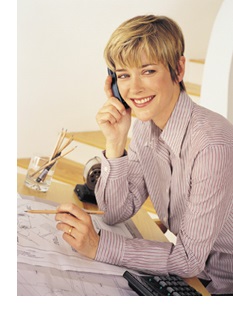
trueCall Home PA helps you manage your phone calls – how you greet your callers, how callers are announced, how calls are handled when your office is closed, etc.
Voice menu - Allows you to greet your callers with a menu of options so that you can handle their call appropriately.
Greeting Callers - Home PA's auto attendant feature can answer the call, play a greeting, then ring your phone. You can choose for them to listen to ringing, music or a marketing message while they are waiting for you to answer. Research has shown that playing music to a caller who is waiting encourages them to stay on the line for significantly longer, and that ‘on-hold’ marketing messages can increase sales. Home PA comes with 18 different music-on-hold tracks in a variety of styles.
Announcing Callers - When a call arrives trueCall can announce the caller through its speaker. If it isn’t an important call and you are busy you can let it go to voicemail.
Do not disturb - If you put trueCall into do not disturb mode – perhaps you are in a meeting - all callers who would normally ring your phone are asked to leave a message. Important callers are told that you are busy and are given the option of disturbing you if their call is urgent.
Out of hours call handling – You can specify your office opening hours for each day of the week (Monday through to Sunday). Separate CallFlows can be specified for calls that arrive during office hours, and those that arrive outside office hours.
Call Control – You can tell trueCall Home PA how to handle different types of caller. Priority callers can ring your phone even outside normal office hours; certain callers or types of caller can be blocked or sent directly to voicemail; other callers can be asked to identify themselves before their call is allowed through.
Voicemail - trueCall Home PA has a secure Voicemail system